


Donate Now
and become
Forum Supporter.

Many perks!
<...more...>


|

12-02-2009, 11:22 AM
|
|
Senior Member
|
|
Join Date: Jul 2009
Zone: 10b
Location: Hollywood, FL
Posts: 815
|
|
 test..pic
test..pic
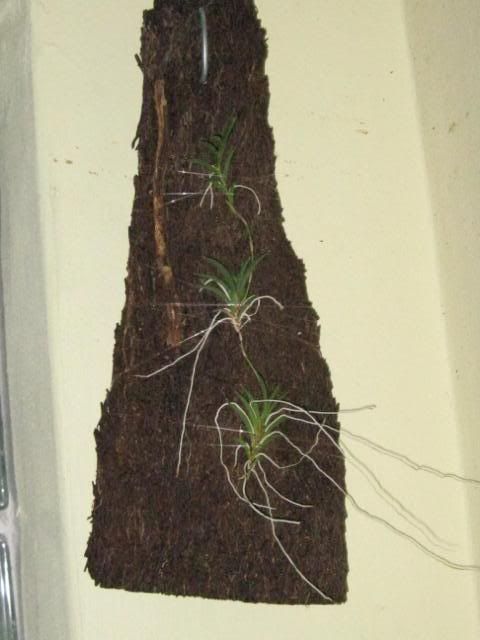
I used the insert pic tag but do not see option for thumbnail. |

12-03-2009, 04:04 PM
|
|
Senior Member
|
|
Join Date: Jul 2009
Zone: 10b
Location: Hollywood, FL
Posts: 815
|
|
I still don't know how your site creates a thumbnail. When I open a picture I uploaded, all it shows is the pictures URL and BBcode. Nowhere does it say Thumnail.
I use photobucket to host my pics and as I understand it, the thumbnail code they have does not work from this forum.
I already know how to post pics from direct URLs with [img] tags, and also using the photobucket image tag format.
I was just thinking it might save on the forum's resources to use a thumbnail/
BTW, I'm using a macbook pro with OS and Safari if that matters....
|

12-03-2009, 05:26 PM
|
|
Senior Member
|
|
Join Date: Oct 2007
Location: Sydney
Posts: 609
|
|
Click on 'Go Advanced' or Post Reply (not quick reply) and then attach a photo at the bottom using the special attach button... should make it a thumbnail for you.
|

12-03-2009, 06:10 PM
|
|
Senior Member
|
|
Join Date: Feb 2008
Zone: 5b
Location: W. Bloomfield, Michigan
Posts: 3,086
|
|
Got Ants, I use photobucket also and have no problem posting my pics.... you won't be able to post thumbnail images using photobucket to the best of my knowledge. After you have uploaded your pic to your photobucket account and saved it, left click "IMG Code" at the bottom of the specific picture you want to post then select "copy", come back to your post at OB and in this window go below your text and Right click once again and paste and you will see something like this "[IMG]http://i158.photobucket.com/*******[/IMG]". When you select "Post" you will see your image.
|

12-04-2009, 04:45 AM
|
|
Senior Member
|
|
Join Date: Jul 2008
Zone: 8a
Location: West Midlands, UK
Age: 49
Posts: 25,462
|
|

Hi GotAnts,
If you are hosting your pictures at PhotoBucket then it will not make a difference to the reasorces (as far as storage space) here whether you use a thumbnail or not. The image is stored at PhotoBucket and we just have a link to display it (that's what the [IMG]http://www.orchidboard.com/community/beginner-discussion/ tags you have in your post above do).
It might take longer to load for users on slow connections, but my understanding is that the picture will be displayed direct from PhotoBucket and so will not affect bandwidth on OB's servers.
If you use the 'attach' button that Undergrounder suggested then it will store the picture here on OB and WILL use some resources from OB.
Using the attach option is great because the pics are stored with the post here... but the amount of space you are allowed is limited by OB. If you have more space available to you on somewhere like PhotoBucket then you may choose to use that instead.
Some external sites (like Picasa Web Albums, which is what I use) allow thumbnails to be posted. On those sites they have alternative links. Picasa has 4 links for each picture and I usually use the smallest in the [IMG] tags as a thumbnail and the largest in the [URL] tags so that when someone clicks on the thumbnail the larger image is shown. It's quite complex to post a pic in that way though, I think someone explained the process on a thread here in the past but I can't find it just now.
From what Doc says, it is not possible to do that from PhotoBucket though, so if I were you I would just post the big pic and not worry about it.

|

12-04-2009, 10:40 AM
|
|
Senior Member
|
|
Join Date: Jul 2009
Zone: 10b
Location: Hollywood, FL
Posts: 815
|
|
undergrounder...no can do. I tried by using both the advanced and post comment links.
I guess I'll have to resort to just using my photobucket account if y'all don't mind.
btw, there ain't no right click option on my mac. it's apple C (copy) and apple V (paste).
|

12-04-2009, 02:22 PM
|
|
Senior Member
|
|
Join Date: Jul 2008
Zone: 8a
Location: West Midlands, UK
Age: 49
Posts: 25,462
|
|
I've been trying to work out what is going wrong for you and I can't spot it. I tried looking if there were any account settings which could be stopping it, but can't see any.
All I can think is that it relates to something with your Mac but I have NO experience with those so can't comment on what it might be.
|

12-05-2009, 12:32 PM
|
|
Senior Member
|
|
Join Date: Jul 2009
Zone: 10b
Location: Hollywood, FL
Posts: 815
|
|
 another test
another test
This is from another website and I wanted to see if the thumbnail option works here...
 |

12-05-2009, 12:36 PM
|
|
Senior Member
|
|
Join Date: Jul 2009
Zone: 10b
Location: Hollywood, FL
Posts: 815
|
|
OK, so it works! It opens a new page that is easily closed, but I don't see an option for multiple pics like seen here.
btw, this site you do not need to register for, but I haven't figgered out the pros and cons of that. It might be wise to add a watermark before uploading on it...
imgur: the simple image sharer |
|
Currently Active Users Viewing This Thread: 1 (0 members and 1 guests)
|
|
|
 Posting Rules
Posting Rules
|
You may not post new threads
You may not post replies
You may not post attachments
You may not edit your posts
HTML code is Off
|
|
|
All times are GMT -4. The time now is 09:00 PM.
|



















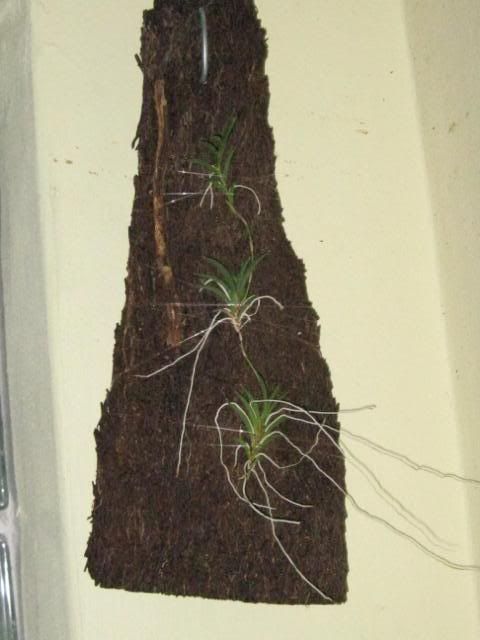













 Linear Mode
Linear Mode


