Hi All,
I get a lot of questions from users who have not used forums before and who are not sure where to start. We already had a thread from many years ago on this, but I've decided to create an updated one. This does not cover every option, but explains the simple ones you need to get going.
How the forum is organised
The forum is made up of
Threads. Each thread is a conversation and usually starts with someone asking a question, or showing photos, or sharing an experience.
A thread is made up of
Posts. These include the first post by the person who started the thread (often referred to as
original poster or
OP) as well as all the replies from everyone taking part in the conversation.
Threads are grouped into
Sections or
Sub-Forums each with a different theme. We have sections for various groups of orchids, for different growing styles, for people to introduce themselves, taking about 'Pests & Diseases' etc etc.
The list of sections can be found at this link.
Forum Menu and you can click on the title of each to see the threads in that section. Click on a thread to see the posts in the conversation. You can also get back to the menu of sections using the 'Site Menu' then 'Home' option on the let had side of every page in the forum.
How to ask a question (or start any conversation/thread)
First choose the section where you want to ask the question. If you are not sure, or if you think it could go in multiple places then just pick one. The
Beginner Discussion section at this link is a good place to start.
Beginner Discussion.
When you have chosen your section look at the top for the 'New Thread' button and click it.

You will see a box where you can enter a title for your post, and a box to enter what you want to say/ask. When you have entered what you want press the 'Submit New Thread' button.
If you want to add pictures to your thread or post see here.
Tips for posting Photos
Replying to a Thread
When you want to reply to a thread, either one you started or one someone else started, just find the white box at the bottom of each thread and type your reply there. Then click the 'Post Quick Reply' button.
Reading Threads- Browse the forum
If you just want browse then just click on the section(s) you are interested in and see what is there.
- Subscribed Threads
Unless you have changed your settings when you take part in a thread you will be subscribed to that thread. You can view a list of all the threads you are subscribed to by choosing 'Quick Links' then 'Subscribed Threads' 
- User CP
Click on 'User CP' (user control panal). This will show a list of all subscribed threads that have had new posts since your last visit.
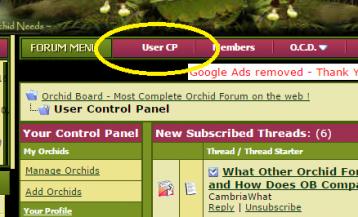
- New Posts
Click on this button to see a list of all threads which have had new posts since you were last on the forum.

- Today's Posts
Click on 'Quick Links' then 'Today's Posts' to see all the posts which have been updated in the last 24 hours.

Hopefully this will get you started. Everyone is really friendly and no-one minds if you get it wrong
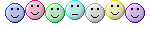
























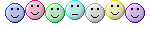



 No idea. That may be yahoo related, I've never had issues with my gmail.
No idea. That may be yahoo related, I've never had issues with my gmail.





 Linear Mode
Linear Mode


