Firstly, I apologize to the OP for the thread being hijacked.
Shoreguy, After you upload the image, you'll see the link to the image here:

Tap the link and it'll open the image in a new window:

Copy the URL from the top, tap back to go back to your message and paste it into the insert image dialog box as mentioned before. Make sure that the "http://" is not duplicated by deleting the one that's already there before you paste.
The images in this reply were inserted on an iOS device in the same way that you would be doing it on your iPad.
As for the long tap or long press, it's just the usual way to tap and hold to bring up the menu for copying and pasting.
























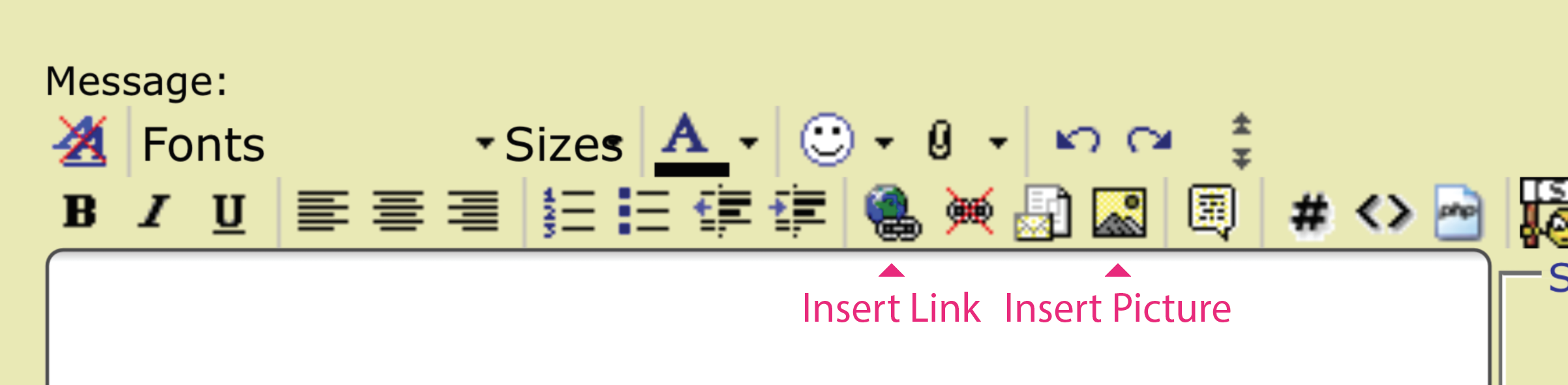
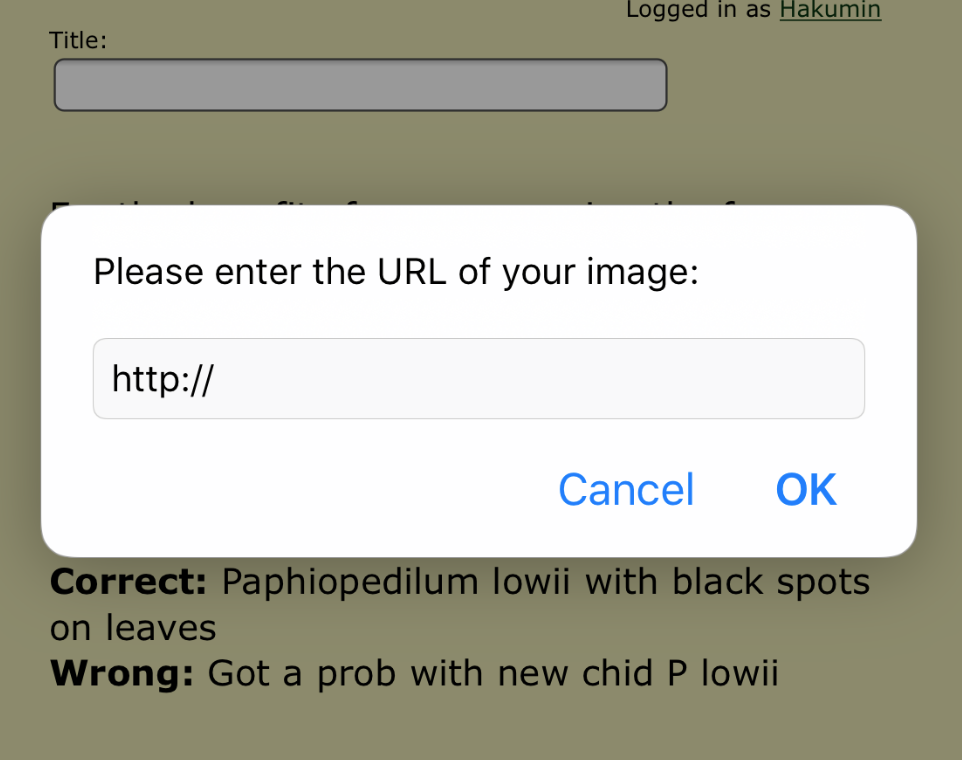






 Linear Mode
Linear Mode


