


Donate Now
and become
Forum Supporter.

Many perks!
<...more...>


|

10-30-2021, 07:18 AM
|
|
Senior Member
|
|
Join Date: Dec 2018
Location: Australia, North Queensland
Posts: 5,214
|
|
 image uploads - system changed
image uploads - system changed
Anybody else notice a change in the system - where a system message in the attachment management upload window says 'exceeds your quota by xxxx KB'.
Maybe a system setting within orchidboard has changed. Or maybe I have exceeded some absolute quota for total accumulated/aggregate file-attachments (that I've ever uploaded to orchidboard). Not sure.
I currently can't successfully upload a 500 kB image. But prior to today, I had been successfully uploading images - even larger than 500 kB in size.
Just posting this thread for checking. Thanks all.
Last edited by SouthPark; 10-30-2021 at 04:52 PM..
|

10-30-2021, 08:52 AM
|
 |
Senior Member
|
|
Join Date: Oct 2020
Zone: 9b
Location: Lake Charles, Louisiana
Age: 70
Posts: 1,476
|
|
I can't say about posting photos, but starting a couple days ago, every time I access the site from my phone, I have to log in again. Before, if I left the page open in my browser, it would go back to the page it was on.
|

10-30-2021, 12:11 PM
|
|
Senior Member
|
|
Join Date: Dec 2018
Location: Australia, North Queensland
Posts: 5,214
|
|
DOM ---- thanks for mentioning that, as it could be linked to my case somehow as well. If assuming my upload issue isn't due to me running out of some sort of maximum total upload quota limit, then systems settings have likely changed.
My current/temporary work-around is to use the member-upload area for upload, and then use the image as the 'picture' - such as at : link |

10-30-2021, 01:13 PM
|
 |
Senior Member
|
|
Join Date: Jun 2015
Zone: 9b
Location: Phoenix AZ - Lower Sonoran Desert
Posts: 18,567
|
|
There is a ceiling on total uploads. Dusty - are you checking the Remember Me box at login? Are you using a private browsing window that discards cookies?
|

10-30-2021, 01:25 PM
|
|
Senior Member
|
|
Join Date: Dec 2018
Location: Australia, North Queensland
Posts: 5,214
|
|
Quote:
Originally Posted by estación seca

There is a ceiling on total uploads.
|
Thanks ES. I can see that my total uploads (aggregated attachments for every thing I've ever uploaded as attachments) is approximately 70 MegaByte.
Interesting! |

10-30-2021, 01:28 PM
|
 |
Administrator
|
|
Join Date: Oct 2007
Location: middle of the Netherlands
Posts: 13,773
|
|
I just tested it myself, and I can successfully attach a 4.8Mo photo, which in the process is reduced to 95.9Kb, according to the Manage Attachments window.
But being an admin, things could be different for me so would be good if others could test it out here?
I really doubt that any changes have been made to the forum, and i don't think there are any quotas either. But if more users are noticing issues with attaching photos, I can shoot Marty a message to see if there have been some changes.
__________________
Camille
Completely orchid obsessed and loving every minute of it....
My Orchid Photos
|

10-30-2021, 01:39 PM
|
|
Senior Member
|
|
Join Date: Dec 2018
Location: Australia, North Queensland
Posts: 5,214
|
|
Thanks for letting us know Camille. Very much appreciated.
I uploaded a screen-shot just for extra information - in case it helps with the checking. I tested the upload attempt in firefox and chrome browser - getting the same message of 'exceeded by ..... KB'. The upload for this pic is into the member's gallery - not as an attachment ----- so just an alternate route for displaying this image below. Thanks again!
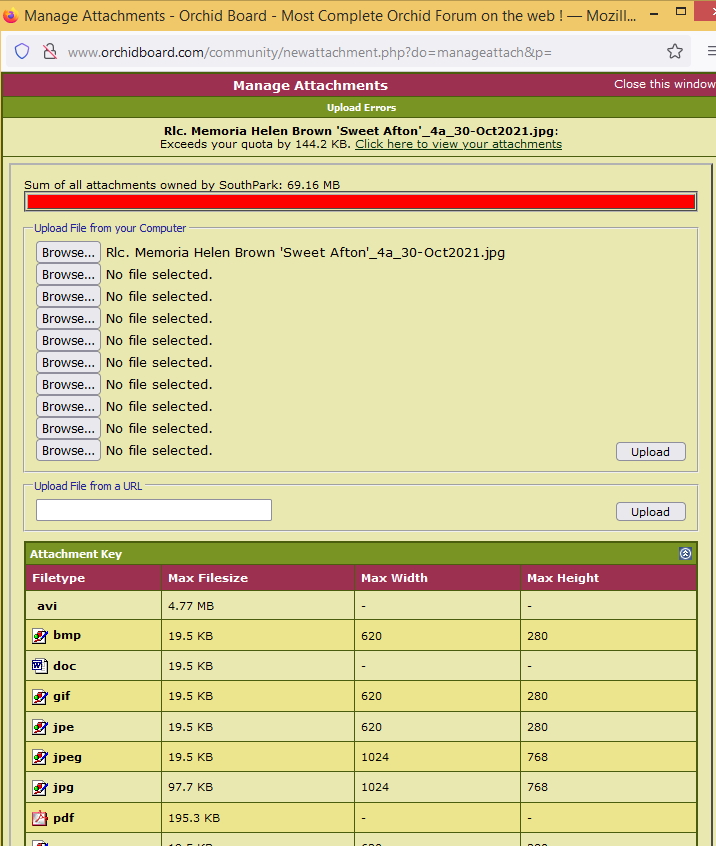
Last edited by SouthPark; 10-30-2021 at 04:52 PM..
|

10-30-2021, 01:56 PM
|
 |
Administrator
|
|
Join Date: Oct 2007
Location: middle of the Netherlands
Posts: 13,773
|
|
For the gallery, I think there is a quota. I'll see if I can find information on this somewhere.
__________________
Camille
Completely orchid obsessed and loving every minute of it....
My Orchid Photos
|

10-30-2021, 02:04 PM
|
|
Senior Member
|
|
Join Date: Dec 2018
Location: Australia, North Queensland
Posts: 5,214
|
|
Camille ---- for the member's gallery, you are absolutely right about a quota for the member's gallery.
For a few recent image uploads only ----- I'm just temporarily making use of the member's gallery.
And then, if the file attachments situation is sorted, my plan is to remove the recent images from the member's gallery, and then transfer them to file attachments.
|

10-30-2021, 02:39 PM
|
 |
Administrator
|
|
Join Date: Oct 2007
Location: middle of the Netherlands
Posts: 13,773
|
|
I'm sorry but since I have a massive cold right now and don't feel well, I'm not following where the problem is. You say that the quota is for the gallery, but your workaround is to use the gallery? 
Is this quota issue appearing when uploading to the gallery or adding attachments to a thread?
__________________
Camille
Completely orchid obsessed and loving every minute of it....
My Orchid Photos
|
|
Currently Active Users Viewing This Thread: 1 (0 members and 1 guests)
|
|
|
 Posting Rules
Posting Rules
|
You may not post new threads
You may not post replies
You may not post attachments
You may not edit your posts
HTML code is Off
|
|
|
All times are GMT -4. The time now is 11:29 PM.
|



























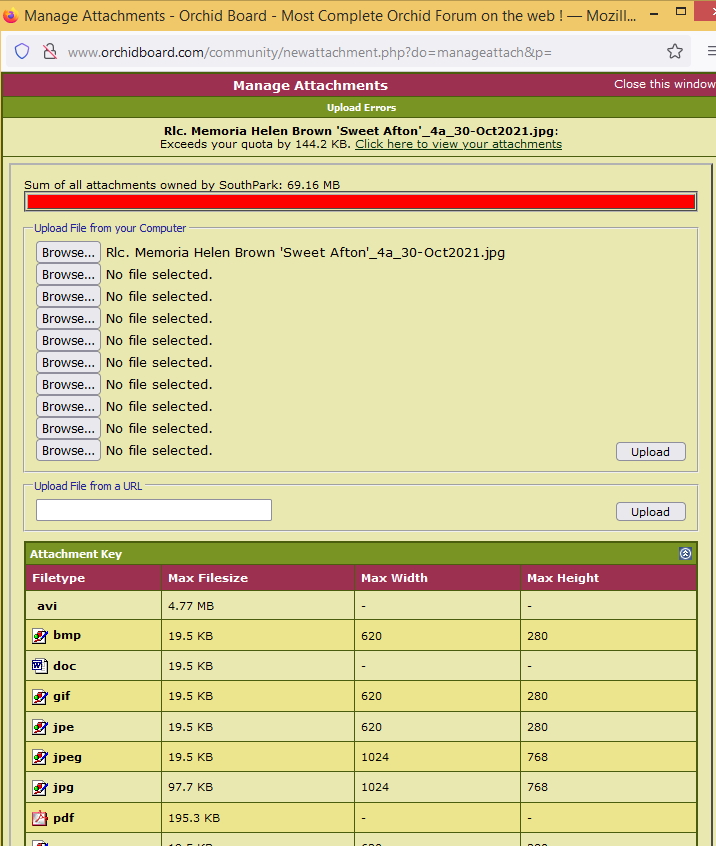







 Linear Mode
Linear Mode


