
I thought I'd post some information on navigating around the forums for the folks who are not familiar with Orchidboard...
Our Member articles section is for...articles written by an OB member with the intent of teaching something to the rest of us.
Please do NOT post your questions as an article...they will only be removed and none of us learn anything from that 
A "thread" in a forum refers to a new "conversation". All the entries within that thread are called "posts"
To see a list of all the individual forums available at Orchidboard, take a look at the Site Menu located in the column on the left side of any page. You'll get the full listing. Choose which forum you'd like to post a question or comment in, for example, Introductions-Break The Ice and click on the underlined title. This will open that particular forum.
In the main area on that page, you'll see the words "New Thread" in a pink button. Click there and you're ready to start "posting" . Enter a title where requested...could be as simple as "Hello" or something more creative like "It's great to be here at the best orchid forum on Earth" LOL
Then, type whatever you'd like to say in the large white box and finish by clicking on "Submit New Thread"...
Voila! You've now created a new thread!

Once somebody replies, you'll be notified and you can continue the conversation by typing your reply in the white box at the bottom (Post Quick Reply) and clicking on "Post Quick Reply" to complete it...there you go! You've "posted"!!!

Once you do it the first time, it will not seem so confusing. After you've become more comfortable with doing this, we can teach you more about posting pictures and getting a "Gallery" started so everybody can ooh-and-ahh over your lovely orchids...we LOVE that!

You'll find everybody at Orchidboard to be very friendly and very generous with assisting others.
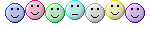
If you have any other questions, please feel free to contact me at
cb977Sue@orchidboard.com
Have a wonderful day,
Sue




























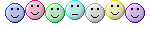











 Threaded Mode
Threaded Mode
